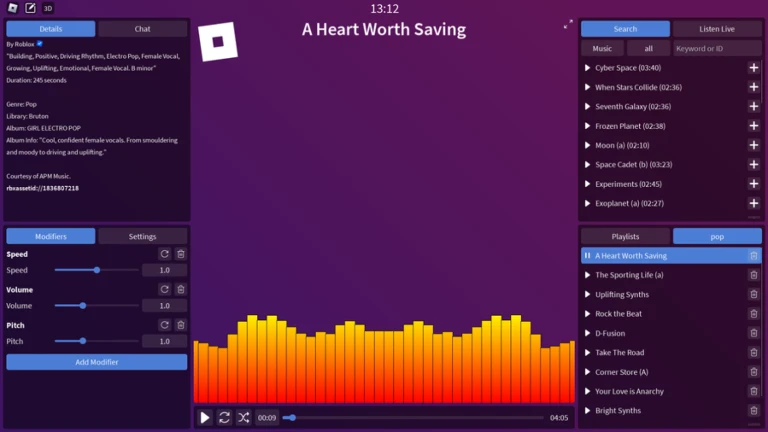オーディオコントローラー
オーディオコントローラーは、完全な再生コントロールでRobloxマーケットプレイスのあらゆるパブリックオーディオを再生できるオーディオプレーヤーです。背景をカスタマイズし、2Dまたは3Dモード間を切り替えたり、オーディオの可視化方法を変更したり、モディファクターを適用したりできます。また、オーディオアタッチメント付きのカスタムチャットや、サーバー内の他の人へのライブストリーミングも含まれています。
重要:オーディオコントローラーでは、体験内で新しいオーディオを作成したりアップロードしたりすることはできません。体験中のアップロードをサポートする計画はありません。
自分のオーディオをアップロードするには、以下を使用してください:
https://create.roblox.com/dashboard/creations/upload?assetType=Audio
不適切なオーディオを報告するには:
https://create.roblox.com/store/asset/[id]
@quinacon.がGUIをデザインしました
Audio Controller is an audio player that lets you play any public audio from the Roblox marketplace with full playback control. You can customize the background, switch between 2D or 3D mode, change how audio is visualized, and apply modifiers. It also includes a custom chat with audio attachments and live streaming to others in the server.
Important: Audio Controller does not let you create or upload new audios from within the experience. There are no plans to support in-experience uploads..
To upload your own audio, use:
https://create.roblox.com/dashboard/creations/upload?assetType=Audio
To report inappropriate audio:
https://create.roblox.com/store/asset/[id]
The GUI was designed by @quinacon.